 Computing
Computing
|
Intent |
|
In today’s modern world, technology is everywhere and will play a crucial part in our students' lives, therefore at Holy Family we want pupils to be masters of technology. Computer science opens up for the learners the possibility of being key influencers and transformational leaders at a local, national and global level. Therefore, we wish to impart on our pupils on how to use technology positively, responsibly and most importantly, safely. Our computing curriculum - encompassing computer science, information technology and digital literacy – follows a structured sequence of lessons to teach the skills required to meet the aims of the National Curriculum while reflecting our desire to create responsible and competent technology users. We recognise that technology can allow pupils to share their learning in creative ways and therefore we encourage staff to try and embed computing across the whole curriculum to make learning more creative and accessible. Furthermore, we want our pupils to be fluent with a range of computing tools and hope by Upper Key Stage 2, children have the independence and confidence to choose the best tool to fulfil the task and challenge set by teachers. As stated in the Keeping Children Safe in Education (KCSIE) document ‘it is essential that children are safeguarded from potentially harmful and inappropriate online material’ and therefore all staff at Holy Family are ‘aware that technology is a significant component in many safeguarding and wellbeing issues’. In recognition of this, we believe the best prevention for a lot of issues we currently see with technology/social media is through education.
|
|
Implementation Our computing curriculum is implemented using the KAPOW scheme of work, underpinned by the principles of Chris Quigley curriculum design. Kapow Primary’s Computing scheme of work has been designed as a spiral curriculum with the following key principles in mind:
It reflects the objectives of the National Curriculum and groups these objectives into three key strands: Computer Science, Digital Literacy and Information Technology. Through Computer Science children can understand and apply the fundamental principles and concepts of computer science, including abstraction, logic, algorithms and data representation. Children will also have the repeated opportunity of practical experience of writing computer programs in order to solve problems. Through Information Technology children will learn to evaluate and apply new or unfamiliar technologies, and use them to solve problems. Digital Literacy lessons aim to make children that are responsible, competent, confident and creative users of information and communication technology. Our Holy Family Computing Long Term Plan and Progression of Skills documents demonstrate what units and skills are expected to be delivered in each year group. Milestones have also been created in phases to support the retrieval process from previous learning and to avoid repetition of certain units to the detriment of others. In KS1 Computing is taught on a bi-weekly basis; in KS2 it is delivered on a half term cycle. |
|
Impact |
|
Finding the right balance with technology is key to an effective education and a healthy life-style. We want learners to be aware if the impact computing has on their learning, development and well-being, as well as recognising it is a tool to help further their mission as a disciple of Christ. The development of computational thinking and operational skills calls for the formation of learners who prioritise the importance of justice, equality, truth and the common good of all people. The way pupils share and publish their work will best show the impact of our curriculum. We want children to see the digital world as part of their life, extending beyond school, and understand the responsibility this brings. They will be confident and respectful digital citizens going on to lead happy and healthy digital lives. Progress of our computing curriculum is demonstrated through outcomes shown in our Long Term Plans and the record of coverage is monitored through the achieving of these outcomes. |
Computing Long Term Plan


The National Curriculum for Computing outlines the following:
Key stage 1 Pupils should be taught to:
- understand what algorithms are; how they are implemented as programs on digital devices; and that programs execute by following precise and unambiguous instructions
- create and debug simple programs
- use logical reasoning to predict the behaviour of simple programs
- use technology purposefully to create, organise, store, manipulate and retrieve digital content
- recognise common uses of information technology beyond school
- use technology safely and respectfully, keeping personal information private; identify where to go for help and support when they have concerns about content or contact on the internet or other online technologies.
Key stage 2 Pupils should be taught to:
- design, write and debug programs that accomplish specific goals, including controlling or simulating physical systems; solve problems by decomposing them into smaller parts
- use sequence, selection, and repetition in programs; work with variables and various forms of input and output
- use logical reasoning to explain how some simple algorithms work and to detect and correct errors in algorithms and programs
- understand computer networks including the internet; how they can provide multiple services, such as the world wide web; and the opportunities they offer for communication and collaboration
- use search technologies effectively, appreciate how results are selected and ranked, and be discerning in evaluating digital content
- select, use and combine a variety of software (including internet services) on a range of digital devices to design and create a range of programs, systems and content that accomplish given goals, including collecting, analysing, evaluating and presenting data and information
- use technology safely, respectfully and responsibly; recognise acceptable/unacceptable behaviour; identify a range of ways to report concerns about content and contact.
Computing Terminology Glossary
Algorithm – step by step instructions to solve a problem.
Debug – find and fix mistakes in a computer program.
Input – data that goes into a computer.
Process – something that happens to change the data into something useful.
Output – information that comes out of a computer.
Program – a list of instructions that tells a computer exactly what to do.
Repetition – doing the same instruction more than once.
Twitter 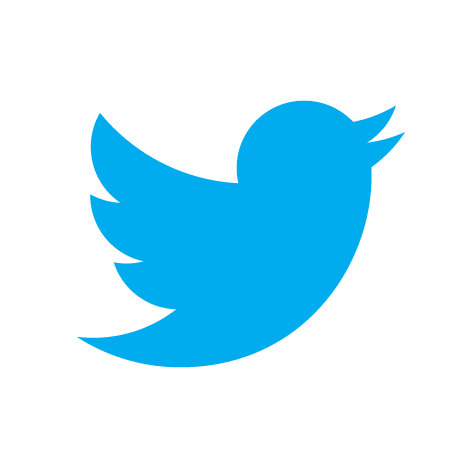
At Holy Family we aim to model good use of social media. Please see our tweets below and follow us to stay up to date with all our information and learning!
12:51 Mrs Twycross enjoyed visiting Reception this morning to see such a fun experiment taking place. The children could… https://t.co/AriEC4zaGH
12:19 Year 4 enjoying the snow. ❄️⛄️ https://t.co/ZGwxaj1clf
10:52 Year 5CW are loving the snow ❄️ ⛄️ https://t.co/eQxRjj0i3I
10:46 3RS are enjoying being creative and working together to build a class snowman! https://t.co/qWI3N6S2Bl
8 Mar Reception wanted to find out how we can clean dirty pennies. We made them shiny in 10 seconds using vinegar and sal… https://t.co/BHKkIikXpp
Computing in our Classrooms...



















